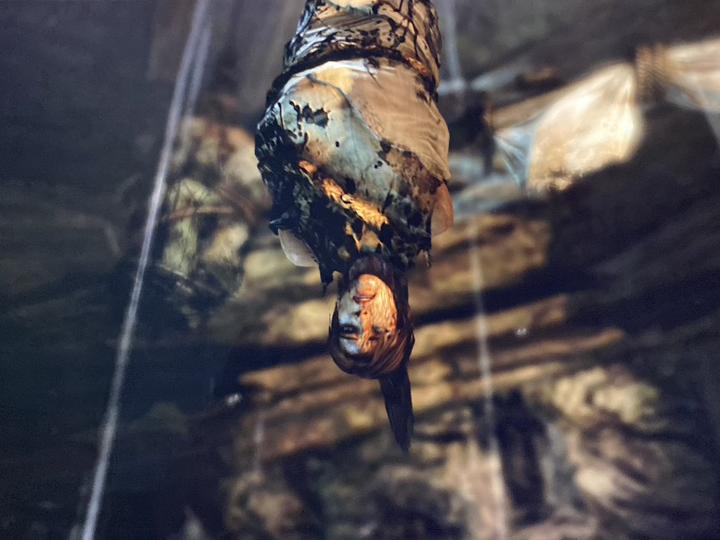Cleaning My Macbook Pro Inside Out
12 Jun 2020The performance of my Macbook Pro (Retina 2012) got so bad that I was on the verge of retiring it. The 2012 models were bugged with thermal issues right out of the factory, Apple even ran a repair program for some serial numbers. Apparently mine was not affected, but I could see a decline in performance after the first 2 years. Games like Tomb Raider would run fine in the beginning but later would cause strong throttleing to the point of being unplayable. Since it’s primarily a work machine anyway I just used my Windows machine for gaming.
But now I was at a point where I thought: The machine is unusable for everyday tasks anyway so why not try to fix it. I cannot make it worse. So I ordered an iFixit tool set, watched a few tutorials on Youtube and finally opened the chasis. I was not prepared for the amount of dust, fibers and hair that had accumulated inside.


Delicately I cleaned, dusted and picked everything out. Then on the the most harrowin part: Taking off the cooling system and heat sinks. The the cooling paste was dry to the bone and clearly could not do its job anymore.

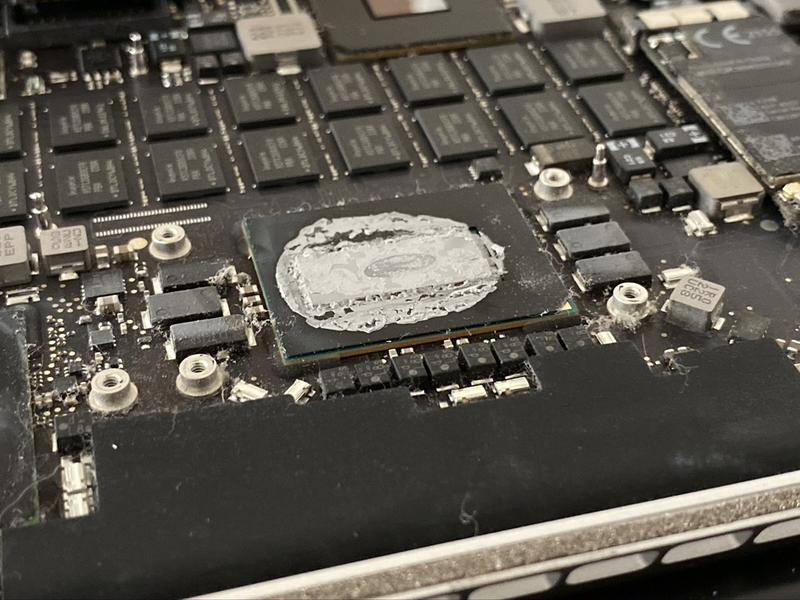
I cleaned the chips and the heat sinks, applied new thermal paste and reassembled the machine.

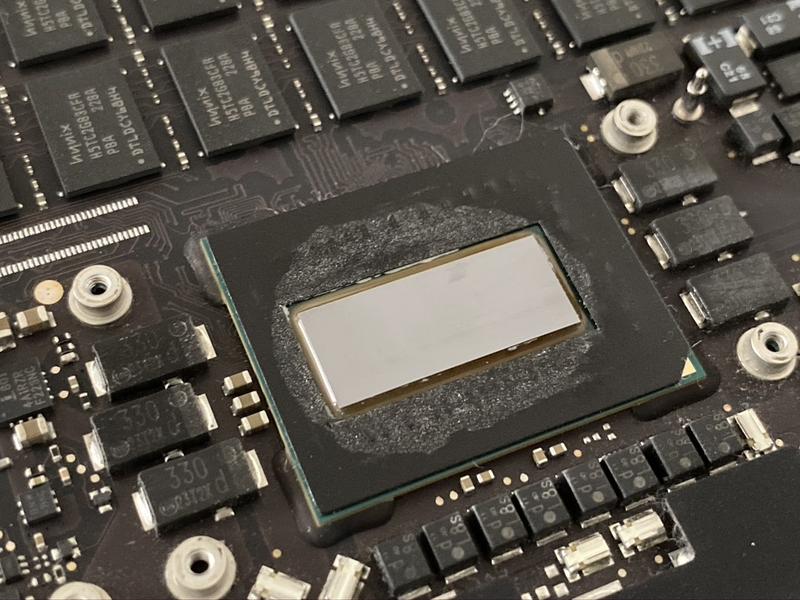
After a few nerve wracking seconds the machine booted up and I verified the success of my procedure by playing Tomb Raider and Graveyard Keeper. I was pleased to see that the thermal throttling didn’t happen anymore and that the machine’s performance was back to the day I got it.